Step 1
Instant entry of the item into the database
The details concerning the found object are immediately transferred to the archive:
- picture of the item
- time and date
- place
- item category
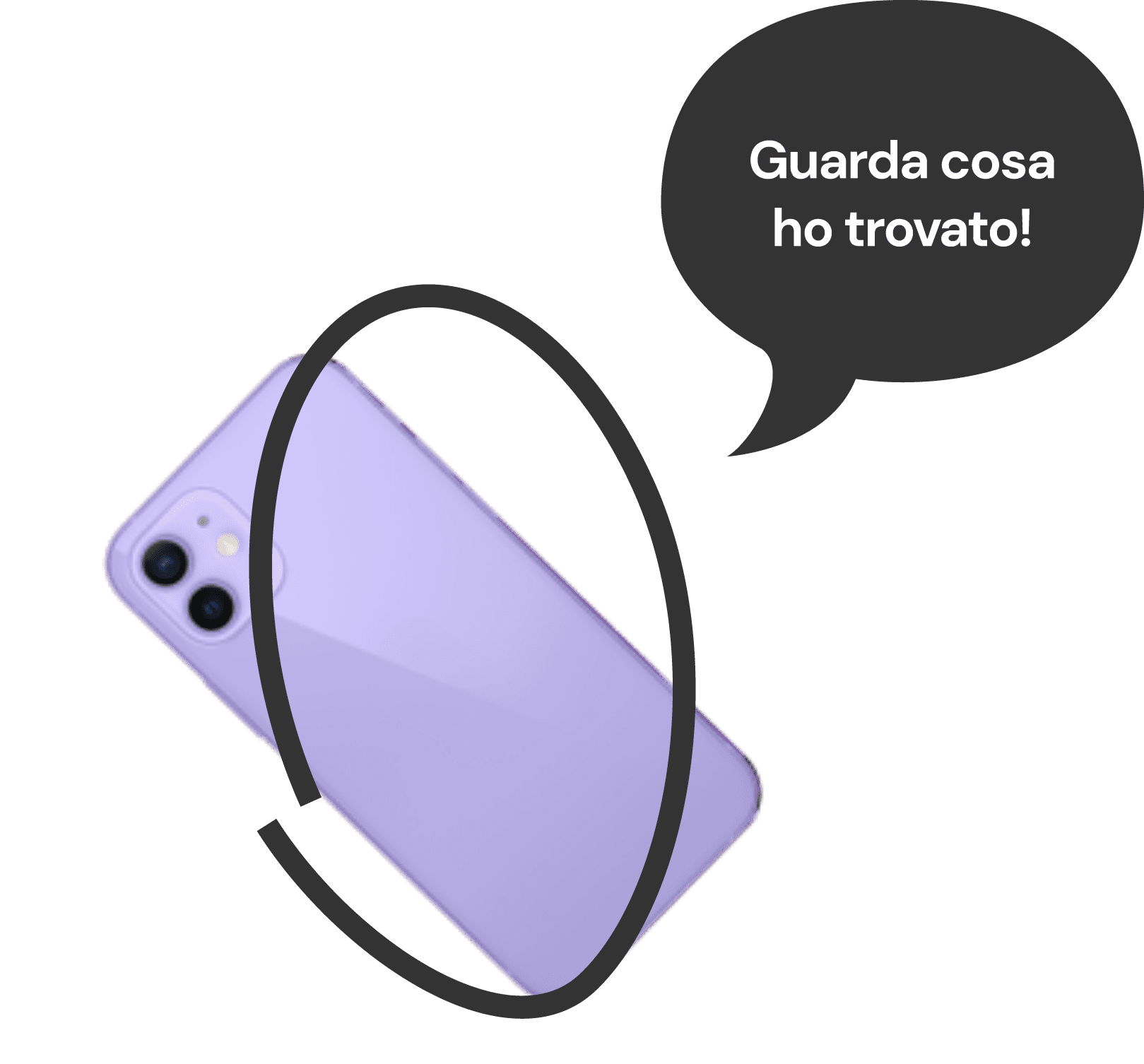
Step 1
Instant entry of the item into the database
The details concerning the found object are immediately transferred to the archive:
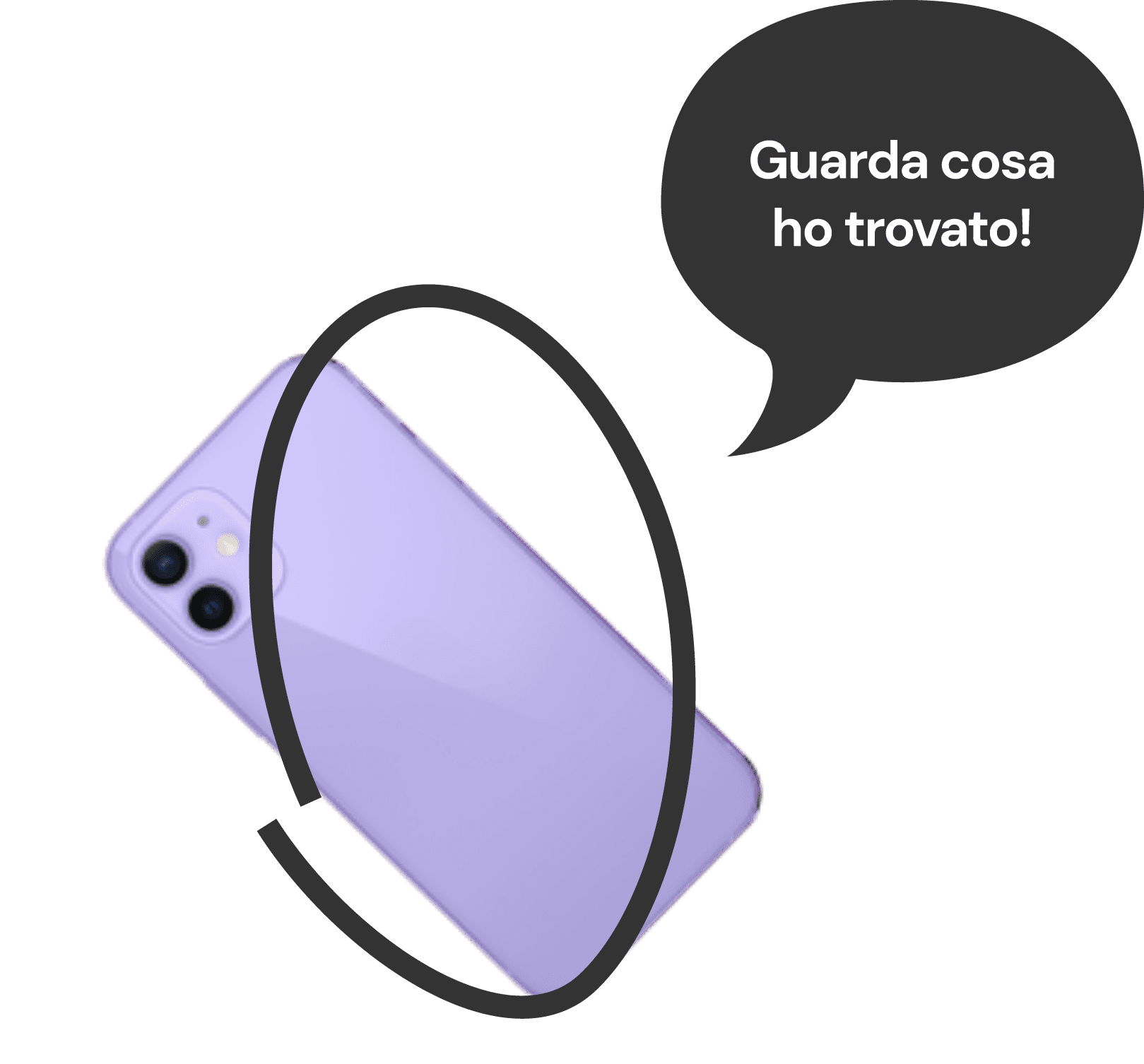
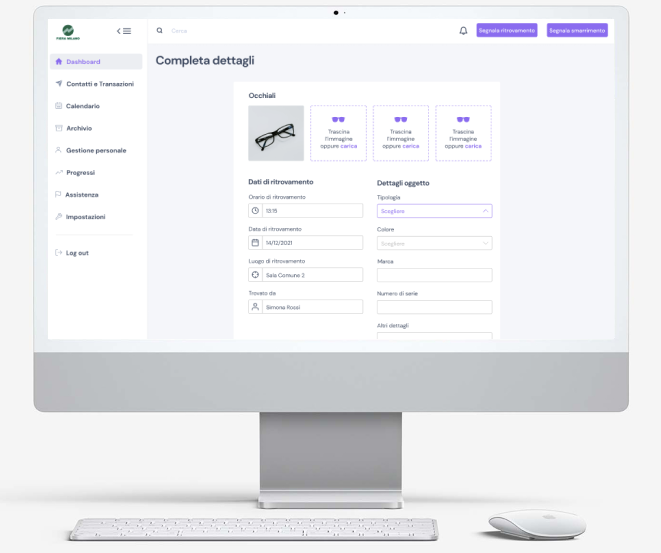
Step 2
Fluid and simple cataloguing, add info and save
The item is registered in the database. Here the office operator may add information, will print and attach the label processed by the software and store it

Step 3
The owner looking for his lost item fills in the online form
From a PC or a telephone, by connecting to your website’s L&F section, the searchers are redirected to the Scouthing form where they fill in the details allowing to identify the lost object, they add their personal data and confirm their identity.


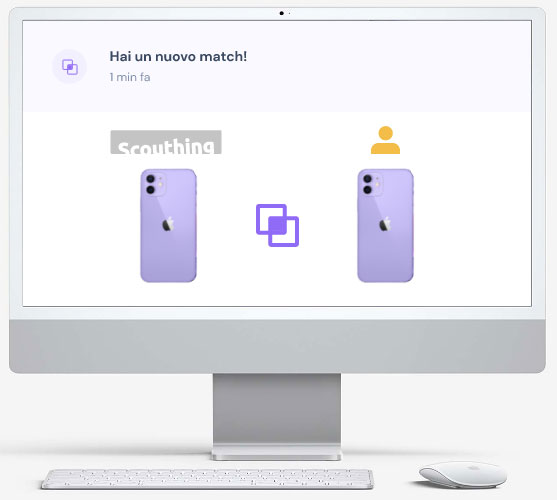
Step 4
A new notification!
The system sends an alert in real time
When the matching system finds the lost object in the database, a notification is sent to the searcher to carry out the comparison. Once the item has been recognized, the owner requests its shipment.
Step 5
Scouthing sends the carrier to pick up the package ready for shipment
Scouthing selects the shipper and sends it to pick the packet up.
Once the package has been delivered to the carrier, pre-composed emails send the tracking link to the recipient. A simple click allows checking on the route